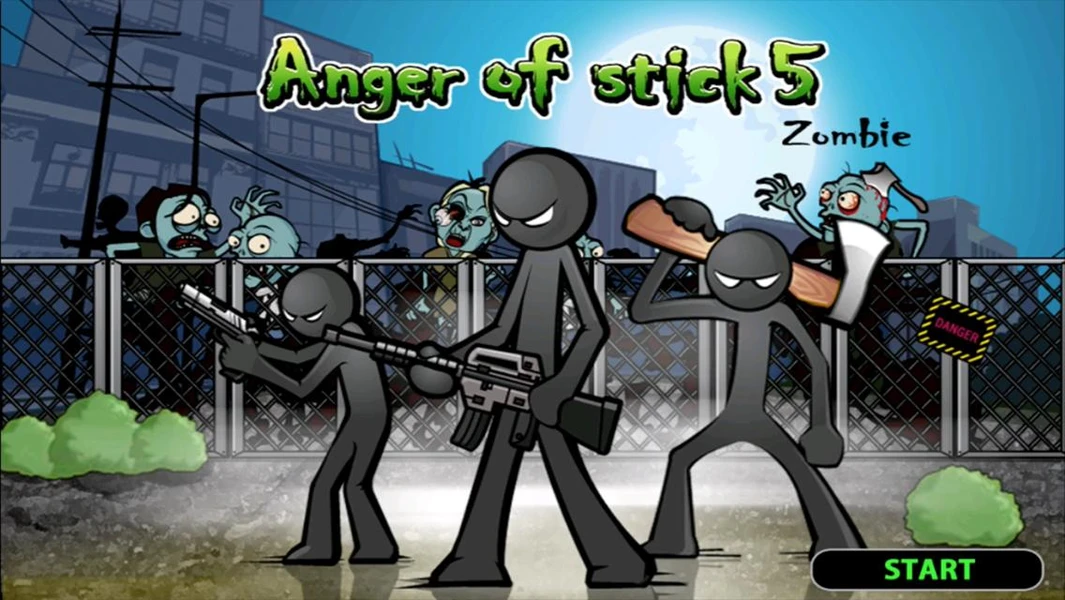The gaming world has seen a significant evolution over the years, and emulators have played a crucial role in allowing players to enjoy classic games on modern devices. One of the most exciting developments in this realm is the AetherSX2 emulator, which allows users to play PlayStation 2 (PS2) games on their Android devices. In this blog post, we will explore the features, installation process, and gameplay experience of AetherSX2 Alpha 1.4 – 3064 Apk.
What is AetherSX2?
AetherSX2 is a free PS2 emulator designed specifically for Android devices. It enables users to run ISO files of PS2 games, providing a platform to enjoy classic titles on the go. The emulator is still in development, but it has already shown impressive capabilities, allowing many games to run smoothly on various Android devices.
Key Features of AetherSX2
AetherSX2 comes packed with features that enhance the gaming experience:
- System Simulation: The emulator accurately simulates the PS2 hardware, allowing for a faithful recreation of the gaming experience.
- Rendering Options: AetherSX2 supports OpenGL, Vulkan, and software rendering, giving users flexibility in performance and visual quality.
- Upscaling: Players can upscale games to 1080p and beyond, significantly improving graphics compared to the original PS2 resolution.
- Wide Screen Patches: The emulator includes patches for games that do not support widescreen natively, enhancing the visual experience.
- Save States: Users can save their progress at any point in the game, making it easier to pick up where they left off.
- Touchscreen and Bluetooth Controller Support: AetherSX2 supports on-screen controls and external gamepads, providing options for different play styles.
- Per Game Settings: Users can customize settings for individual games, optimizing performance based on specific requirements.
System Requirements
To run AetherSX2 effectively, your Android device should meet the following minimum specifications:
- Operating System: Android 5.0 (Lollipop) or higher.
- Processor: A device with a minimum of 4 CPU cores is recommended for optimal performance.
- RAM: At least 3 GB of RAM is suggested for smooth gameplay.
- Graphics: Support for PowerVR, Mali, or Adreno GPUs is necessary, with Adreno devices generally providing the best performance.
How to Download and Install AetherSX2 Alpha 1.4 – 3064 Apk
Downloading and installing AetherSX2 is a straightforward process. Follow these steps to get started:
Step 1: Prepare Your Device
Before downloading the emulator, ensure that your device meets the system requirements mentioned above. Additionally, enable the installation of apps from unknown sources:
- Go to Settings on your Android device.
- Navigate to Security.
- Enable Unknown Sources to allow installations from sources other than the Google Play Store.
Step 2: Download AetherSX2 Apk
- Visit the official download page for AetherSX2, such as RisTechy.
- Look for the download link for AetherSX2 Alpha 1.4 – 3064 Apk.
- Click on the link to start downloading the Apk file (approximately 19 MB).
Step 3: Install the Apk
- Once the download is complete, open your file manager and locate the downloaded Apk file.
- Tap on the Apk file to begin the installation process.
- Follow the on-screen instructions to complete the installation.
Step 4: Download the BIOS File
To run PS2 games, you will need the BIOS file. You can find the BIOS file on various websites, but ensure you download it from a reputable source. Once downloaded, place the BIOS file in the appropriate folder on your device.
Step 5: Load Your Games
- Obtain ISO files of your favorite PS2 games. Ensure that you have the legal rights to use these files.
- Open AetherSX2 and navigate to the folder where your ISO files are stored.
- Select the game you want to play and enjoy!
Gameplay Experience
AetherSX2 aims to provide a seamless gaming experience, and many users have reported positive feedback regarding its performance. Here are some aspects of the gameplay experience:
Performance
The performance of AetherSX2 can vary based on the specifications of your device. Users with higher-end devices typically experience smoother gameplay with fewer frame drops. The emulator’s ability to upscale graphics also enhances the visual quality of classic PS2 games.
Compatibility
While AetherSX2 supports a wide range of PS2 games, compatibility may vary. Some games run flawlessly, while others may experience issues. The developers are continuously working on updates to improve compatibility and performance.
Controls
AetherSX2 offers on-screen controls, which can be customized to suit your preferences. Additionally, the emulator supports external gamepads, providing a more traditional gaming experience. Users have reported that the controls are responsive and easy to use.
Save States
The save state feature is a significant advantage for players who want to pick up their games at any point. This feature allows users to save their progress and return to it later without losing any data.
Tips for Using AetherSX2
To enhance your experience with AetherSX2, consider the following tips:
- Optimize Settings: Experiment with different rendering options and settings to find the best performance for your device.
- Keep the Emulator Updated: Regularly check for updates to AetherSX2, as developers frequently release patches and improvements.
- Use Compatible Games: Research which PS2 games are known to work well with AetherSX2 to avoid frustration with compatibility issues.
- Join the Community: Engage with other AetherSX2 users through forums and social media to share tips, tricks, and game recommendations.
Conclusion
AetherSX2 Alpha 1.4 – 3064 Apk is a powerful PS2 emulator that brings classic gaming to your Android device. With its impressive features, customizable controls, and the ability to upscale graphics, it offers a fantastic way to relive your favorite PS2 titles. By following the installation steps outlined in this guide, you can easily set up AetherSX2 and start enjoying the nostalgia of PS2 gaming on the go.
Whether you’re a long-time fan of PlayStation games or new to the world of emulation, AetherSX2 provides an accessible and enjoyable experience. So, download the emulator, load your favorite games, and dive into the world of classic gaming!